Did you know you can create your own commands for Alexa with custom responses? You’ll be able to have fun and personalize your connected home and enrich it with your own controls. In this tutorial, kwgeek shows you how to create your own voice commands using the Alexa Skill Blueprint!
After a while, voice assistants are pretty much the roommate of the connected home. If you know a true Alexa fan who’s friendly with Amazon’s voice assistant, you’re in for a treat. In fact, the Alexa Skill Blueprint feature allows you to create individual Alexa voice commands with your own responses.
Affiliate link
There’s more to discover than just entertaining answers to your own questions. For example, Amazon offers to help a guest by giving him advice about your connected home, or telling a babysitter where certain dishes are located in your apartment. Homework plans can also be established through blueprints. We recommend that you explore all the possibilities yourself, first I’ll tell you how to find the feature.
How to Create Your Own Commands for Alexa Using Blueprints
As with most Alexa features, in addition to voice commands, you first need the Alexa app. You must have it installed to set up your Echo speaker. If you no longer have it on your smartphone, you can download it for free for iOS and Android. Login and go to the page”more“.press option”see more“, where will you find the entry”blueprint“.
- OpenAlexa app
- choose”more“In the bottom bar
- Select option”see more“
- go to blueprint
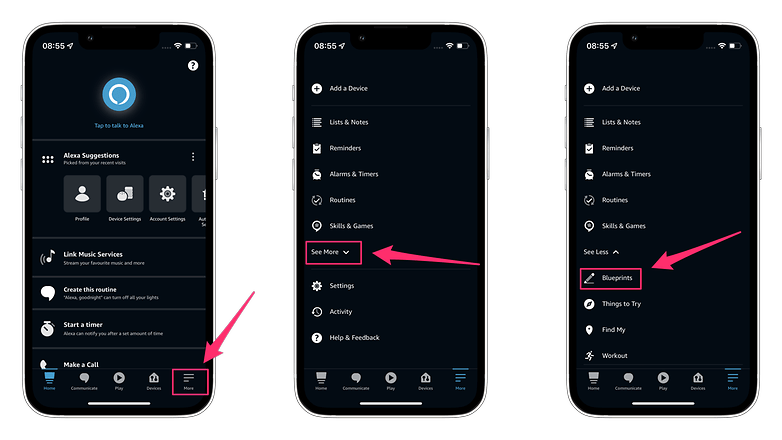
Here’s how to access the Alexa Skill Blueprint. / © Alex
did you find it? It’s perfect! Now let’s move on to creating our own skill. In the Blueprints menu you will find the “all“All the possibilities I mentioned above. However, to create your own voice commands, press “question and answer“.Here you can listen to an example of an Amazon collaborator that I didn’t quote or press directly”Create now“.
Enter the question and desired answer. You can enter multiple Q&A combinations or delete redundant input fields. then press”Add skills“Top right.
- select question and answer
- Hide redundant input fields
- Enter questions and answers.Warning: You need to enter two possibilities that Alexa will have to react to in the future
- choose”Add skills” Top right
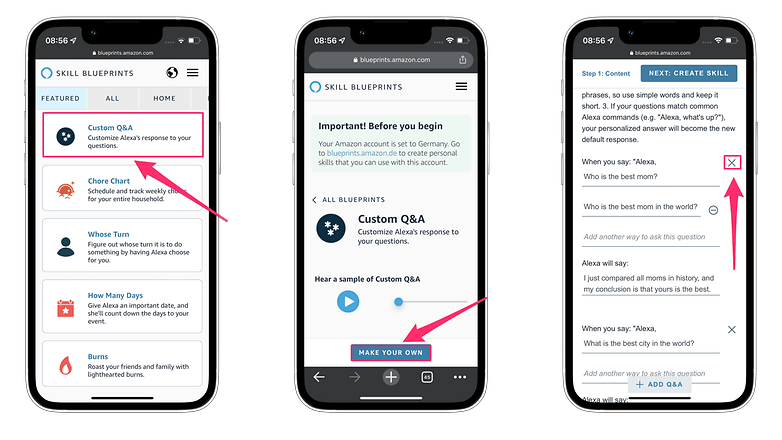
Now select the input field for the voice command / © Alexa
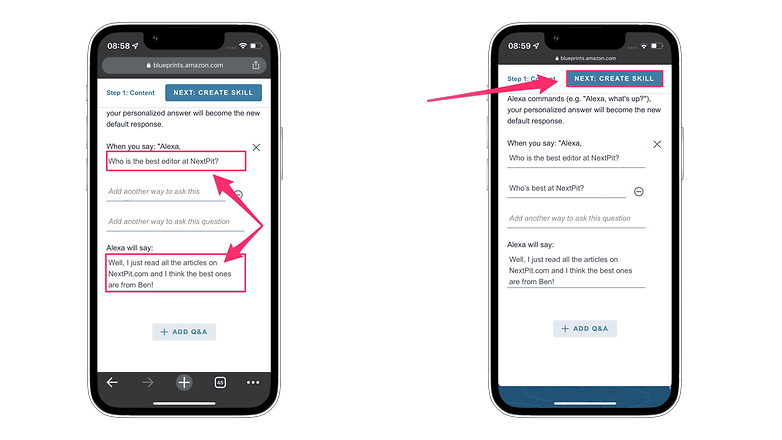
Click Create Skill to complete your entry. / © Alex
All that’s left is to test your voice commands! New skills should be available immediately after saving. That’s how you can create new voice commands for Alexa.
Have you ever created your own Alexa voice commands? What are your usage possibilities for Alexa Skill Blueprints?












