On Android, the punch hole in the screen can be used as a notification LED. Today, with the advent of increasingly borderless smartphones, that warning light has disappeared. Here’s how to activate the notification LED on your smartphone using the Notification Light app.
At kwgeek, we’ve introduced you to the Holey Light app, which was designed exclusively for the Galaxy S10 and hasn’t been updated in over a year. Developer Jawomo offers a new app called Notification Light.
Functionally, the Notification Light (or aodNotify) app is very similar to Holey Light, but it offers more customization options. Many Samsung, OnePlus and Google Pixel smartphones also have presets, but more can be simply added. To do this, just adjust the size and position of the LEDs relative to the selfie camera, even on smartphones with large holes for two cameras like the Moto G100.
How to use the screen’s punch hole as a notification LED
First, install the appropriate app version on your smartphone:
Affiliate link

When you run the app for the first time, you’ll be asked to grant a number of permissions, which are needed to read notifications, keep the screen active, and more. The app will also ask you which apps or games can activate the AOD light.
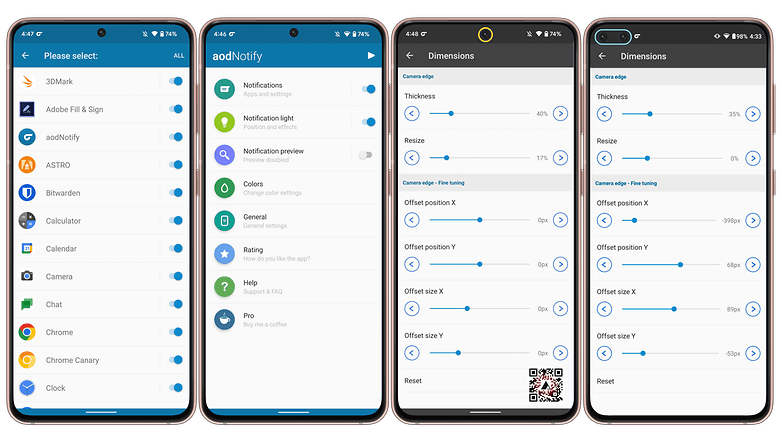
You’ll be able to customize the color and position of the ring like in the Moto G100 screenshot (right, with the device’s simulated bezel) / © kwgeek
If the default position does not match the position of the smartphone selfie camera, you can customize the size and position of the notification ring in the following ways: notification light > aspect. In the same menu you will be able to increase brightness and thickness.
According to the developer, this feature can consume up to 3% of battery power per hour, so we recommend setting the lights to only be active for a limited amount of time (you can do this in the settings).
Unfortunately, some customization options are only accessible via in-app purchases. These include interval mode settings (which also help reduce battery consumption), display effects, and useful color customization for different applications.
It is important to note that although we tested the app on a Moto G100 without LEDs, it is not recommended to use the app on smartphones with LCD screens/LEDs as it will keep the entire screen active semi-permanently, seriously Reduce battery life.
Does the notification light app respect your personal data?
Inspections by Exodus Privacy indicate that the Notification Light app does not contain any trackers, and the large number of permissions required are explained by the app’s capabilities. Among other things, it has to keep the screen active, ignore battery optimizations, control vibration, and more.
Are you missing the notification light on your smartphone? Does your current smartphone still have this LED? Have you used the Holey Light app before? Let us know in the comments!











