Do you like to fall asleep following videos on YouTube or your favorite series on Netflix? On your iPhone, you can use a timer to automatically stop the current media playback. Here’s how to use your iPhone to fall asleep without turning it on.
While falling asleep in front of a TV or smartphone isn’t very healthy, it’s part of many people’s daily lives, a nocturnal ritual. However, almost everyone also knows the unease when they learn that the media broadcasts all night. If you’re using an iPhone, you can end it once and for all. In fact, Apple has integrated sleep timers into iOS.
You can use it for all applications that play media content on your iPhone or iPad. In testing, it worked just as well on streaming apps and YouTube as it did on the Apple Podcasts app. You can also use this feature if your child likes to watch videos on a smartphone or tablet and is using an app that doesn’t offer parental controls. So this is a very handy feature.
How do I use a timer to stop content playback on iOS and iPadOS?
To use this feature, just open the Clock app. There you will find a timer. Quick tip: You can also access timers from a shortcut in Control Center.
After entering the timer, press alarm. The last option you will find in the list is “stop reading“. If you activate the timer and start playing the multimedia content, it will stop when the selected duration ends. That’s it!
Steps to follow:
- Openclock application on iOS or iPadOS
- Choose a ringtone”stop reading“
- Start the timer and go back to playing your media
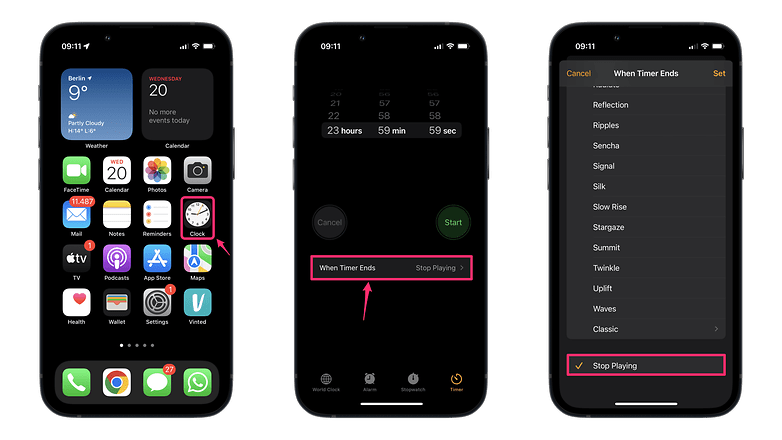
Steps to set the timer to stop playback. / © kwgeek
Does this feature also exist on Android?
On Android, there is no native function to automatically stop playing media. When playing a video, the screen also remains on by default. However, as an alternative, you can find the Sleep Timer app for free on the Google Play Store. After a quick inspection of Exodus, I can at least assure you that the following advice is very solid:
Do you like to fall asleep before videos or movies? Did you already know this feature exists? Let us know in the comments!











