iPhone is experiencing audio routing issues during voice calls. When answering a call, you may still hear voices on the phone even though a headset or Bluetooth headset is connected. In this tutorial, kwgeek shows you how to fix voice call audio routing issues on your iPhone.
Over the past few months, many people have come to me complaining about persistent issues connecting Bluetooth headsets to iPhones and other Apple devices while on a call. This issue is related to voice call audio routing itself, not whether or not a headset is connected.
After buying my first iPhone, my biggest frustration was taking calls with the Bose QuietComfort 35 II while it was connected to the smartphone, which isn’t the case with my Google Pixel 5 and Pixel 6 Pro.
Once my iPhone was in my backpack, I got a call. My first instinct is to answer the call with my Apple Watch. By default, calls are not routed to the connected earphones, but instead go through the Apple Watch speaker.
Another constant habit is using headphones while working on my computer. Since I keep my iPhone on my desk at work, I tend to answer calls directly on it. However, it routes audio to the iPhone speakers by default. The same thing happens every time I hold an iPhone in my hand.
As you may have noticed, this is not a pairing issue, but a system configuration issue. By default, audio routing for voice calls is set to Automatic. In other words, the sound is routed to the device on which you receive the call.
It could be Apple Watch, iPhone, etc.
How to Fix Voice Call Audio Routing Issues on iPhone
If you want calls to always be routed to your headset or earphones, no matter what device you’re using to answer the call, you can make that specific setting in the Accessibility options. To do this, follow the instructions below:
- open them set up
- go in Accessibility.
- in category Physics and Motorsaccording to touch
- Scroll down the page until you find the option Call Audio Routing
- choose Bluetooth earphone.
finished! All your call audio will now be routed to your headset by default. If you are not using a headset, the call will be routed to the device on which you received the call.
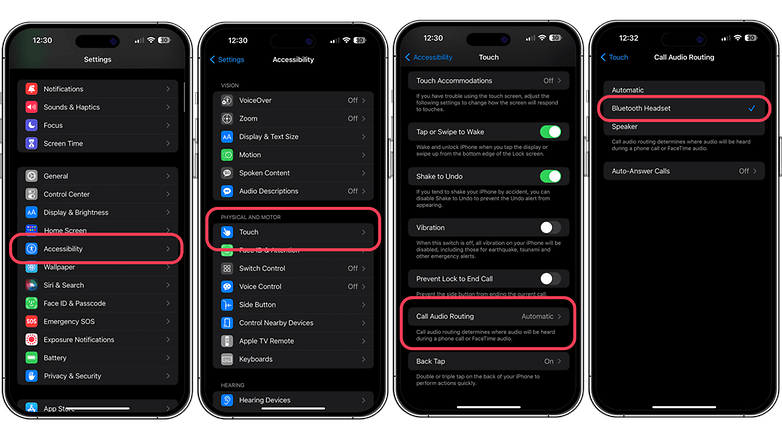
By accessing the “Call Audio Routing” option, you will be able to set the headset as the default audio route during calls. / © kwgeek
To some, this may seem perfectly logical, but to others, it’s a source of frustration and dissatisfaction, especially with third-party headphones like Bose, Sony, or Sennheiser.
Have you ever been in this situation or know someone like this? Did the trick work?












