The Samsung Health fitness app comes preinstalled on Galaxy smartphones, but can also be used on other Android smartphones and even iOS. In this tutorial, kwgeek shows you how to set up Samsung Health on any smartphone.
In 2022, I will again trust Samsung Health to stay healthy in the summer. This application is installed by default on all Galaxy smartphones. While initially limited to the manufacturer’s smartphones, the Samsung Health app is now available on all smartphones as well as compatible smartwatches and fitness trackers for a long time.
Samsung Health has long since grown from a very rudimentary app to a full health suite, and if you want to try it out, here’s how to set up the app.
Affiliate link

How to set up Samsung Health on any Android or iOS smartphone
The first step is pretty obvious: if you don’t have Samsung Health pre-installed on your smartphone, you first need to download the app for free on Android or iOS.
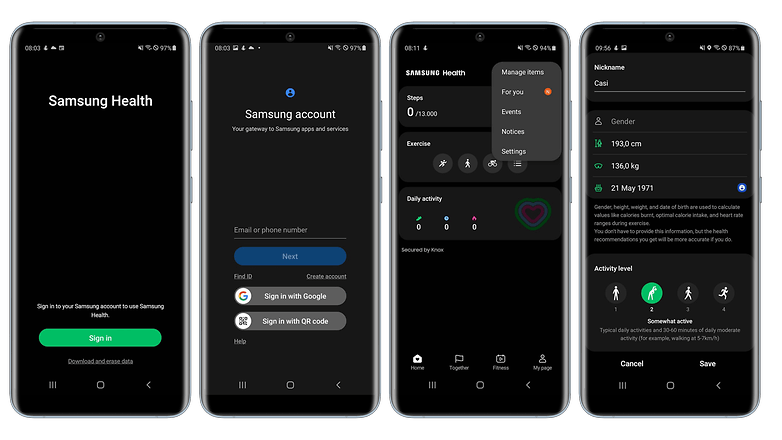
You know the whole truth: yes, I’m tall…and very old! / © kwgeek
- Install Samsung Health and open the app
- use your login Samsung account. If not, go to set up> Accounts and Backups> Manage accounts> Add account> Samsung account. (Method may vary slightly by smartphone).
- accept them Terms and Conditions, Privacy Policy and permission required
- Press the top right3 point icon then continue contour
- Indicate your profile in your profile gender, Date of birth, height, weight, desired activity level and pen name hope
That’s it. You will always see an overview of your step tracking and step goals on the main screen of the app. The default goal is 6000 steps, but you can of course set your own.
Do you use fitness apps on your smartphone? Have you used Samsung Health? Let me know in the comments!












