The Samsung Galaxy Watch 4 is an exceptionally thin, elegant and lightweight smartwatch. However, this form factor also means that battery life won’t be very long due to the small size of the battery. But you can optimize your Galaxy Watch 4’s battery by disabling the Remote Connect feature. We’ll show you how in this quick tutorial.
Affiliate link

In the Galaxy Watch 4 Classic’s menu, I found a setting that, according to the Samsung forums, should improve the autonomy of the connected watch. It’s called “Remote Connection” and is activated by default and guarantees a connection from the smartwatch to the smartphone, even if the Bluetooth connection breaks. The smartwatch then switches to the WLAN module and syncs data over your home network.
How do I disable the Remote Connect feature on Galaxy Watch 4?
But even without a Bluetooth connection, the Galaxy Watch 4 doesn’t have to be constantly syncing with your phone. If your smartphone is out of range anyway, you won’t see the data. Therefore, it is sufficient for the Samsung smartwatch to transmit its information to the smartphone when it is near it. So you can disable this feature as follows:
- On your smartphone, open the app Samsung Wearable
- Enter Galaxy Watch 4 settings or Galaxy Watch 4 Classic
- press advanced settings
- disable this option Remote Connection
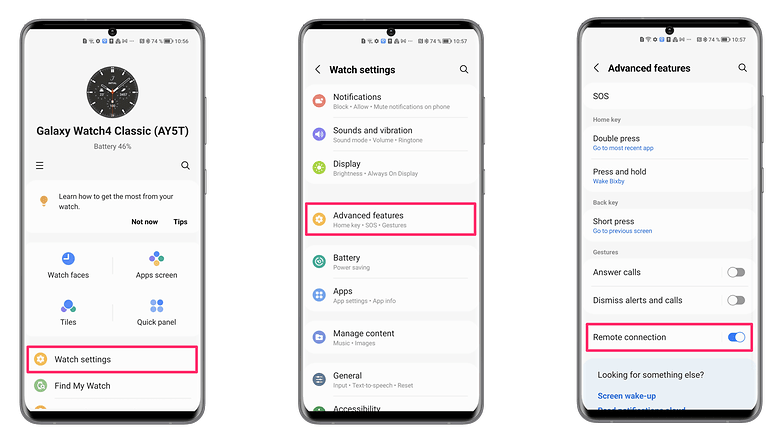
How to Disable Remote Connect on Samsung Galaxy Watch 4 / © kwgeek
That’s all!
All that remains is to focus on the autonomy of the smartwatch in the coming days. Since the Galaxy Watch 4 Classic has just arrived in the newsroom, I haven’t had time to test the autonomy myself. Don’t hesitate to share your feedback with me!
Do you use your Samsung Galaxy Watch every day? Did this tip help you?












