ANDROID users are being warned to update their devices as coding errors could give hackers access to their media files and more.
Threats can target Android users through flaws in devices running on Qualcomm and MediaTek chipsets, Bleeping Computer reported Thursday.

1
ANDROID users have been warned to update their devices because coding errors could give hackers access to their media files.
This is because both chipsets have corrupted Apple Lossless Audio Codec (ALAC) code in their audio codecs.
ALAC is an audio encoding format for audio compression, originally open-sourced by Apple in 2011.
Such vulnerabilities could allow hackers to use remote code execution (RCE) to gain access to a device without having physical access to it.
RCE attacks are considered serious because their impact ranges from malware execution to hackers gaining full control over a device.


This means that threat actors can access personal files, messages, photos, and even the streaming capabilities of the phone’s camera.
One way hackers could exploit RCE attacks is through malformed audio files, security firm Check Point said Thursday.
Apple has released security updates for vulnerabilities on its smartphones, but nearly two-thirds of Android devices sold in 2021 are unpatched, according to Android Authority.
“According to IDC, as of Q4 2021, 48.1% of all Android phones sold in the U.S. are powered by MediaTek, while Qualcomm currently has a 47% market share,” Check Point said.
The company noted that the chipset companies addressed the vulnerabilities after presenting their findings to MediaTek and Qualcomm last year.
“MediaTek assigned CVE-2021-0674 and CVE-2021-0675 to the ALAC issue,” Check Point said. “Qualcomm released a patch for CVE-2021-30351 in the December 2021 Qualcomm Security Bulletin.”
However, users who have not implemented security patches could leave their data vulnerable to compromise.
For this reason, experts advise users to update their Android devices immediately.
To update your Android device, go to your settings > about phone > check for updates.
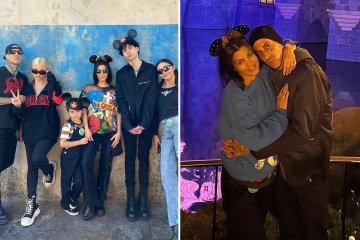

If an update is available, an “Update” button should appear, just click it and then click “Install”.
Note that depending on your phone’s operating system, you may also see “Install Now,” “Reboot and Install,” or “Install System Software.”
We pay for your story!
Do you have a story about the US Suns?










