VanMoof is out of business, it’s official. The situation has raised concerns among users of the manufacturer’s e-bikes. What if you want to control and lock/unlock your VanMoof e-bike if VanMoof goes out of business and shuts down its servers? Currently, only DIY solutions are offered, not even by VanMoof itself. In this guide, we’ll explain how to recover the encryption key for your VanMoof bike so you can continue to use it with peace of mind.
Encryption keys not only have advantages, but also risks. For example, if the manufacturer goes bankrupt, the server may be shut down, and in the worst case, the purchased product will be useless. That’s the case with Peloton competitor Flywheel, whose exercise bike was rendered unusable by patent disputes.
At VanMoof, things are a little different. Here, each bike has an individual key called an encryption key or cryptographic key. This key is integrated in the user account and in the bike. If the two match, the bike can be unlocked through the app.
If VanMoof goes down and shuts down all of its servers, you will no longer be able to retrieve your keys. This means you will no longer be able to use the bike even with third-party apps.
Rival Cowboy launched an app last week to address this issue and allow VanMoof users to protect their keys. However, the app does not work with our VanMoof models.

During the pandemic, VanMoof has grown tremendously. Today, the manufacturer is bankrupt. / © kwgeek
How to protect your VanMoof bike encryption key?
Step 1: Install Docker Desktop
First, you need an application or software to run open source tools. We are using Docker Desktop, which you need to download and install from the Docker website. Once done, you can move on to step two.
Step 2: Install VanMoof Encryption Key Exporter
Now you need to install an open source tool called VanMoof Encryption Key Exporter. To do this, you must first download the open source project from Github. To do this, click the green button “coding” page and select “download zip file“. Then just unzip the ZIP.
All you have to do is install the project via Docker Desktop. We do this in MacOS X.To do this, open the terminal and change to the directory where you extracted the project.by command “ls”this terminal Display the contents of the current folder, where “CD” and
Once you are in the desired folder, all you have to do is copy the following command in terminal and use “Entrance”: “docker-compose up -d“.
On our version of MacOS X, we were unable to finalize the order and we were asked to install an additional file. However, the VanMoof encryption key exporter still works.
you can see that in Docker Desktop, to see if it works. After a successful installation, the VanMoof Encryption Key Exporter should appear. It should look like “running“.
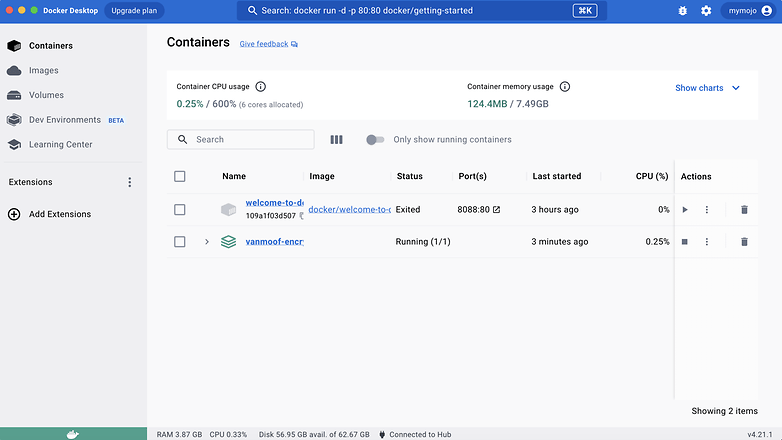
If the installation was successful and the tool is running, Docker Desktop should look like this. / © Xiakeng
Step 3: Extract the VanMoof key from your account
The third step is to visit the following address in the browser: “http://localhost:3000”. A web page should appear.
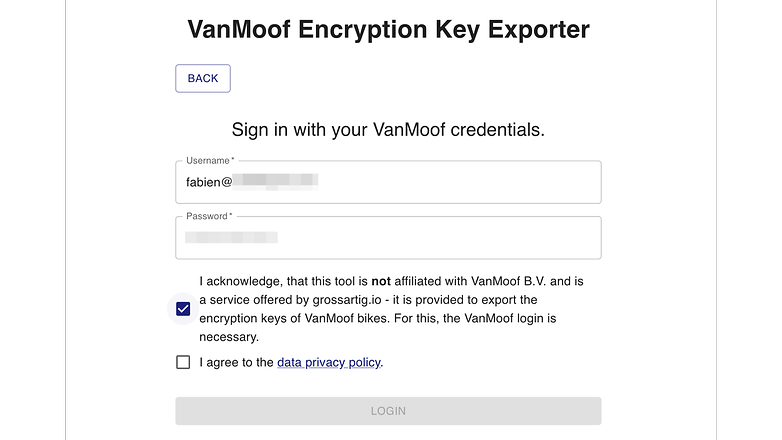
In the next step, you can log in with your account in your browser. / © Xiakeng
If you log into the above address with your VanMoof account, the tool will extract the encryption key from your bike. By saving this data, you can use a third-party app to unlock your VanMoof bike even if the manufacturer goes bankrupt and shuts down its servers.
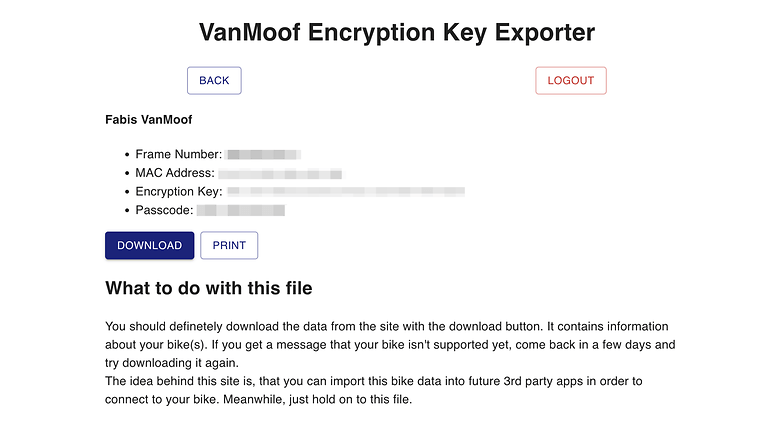
This is what a digital key for a VanMoof bike looks like. Make sure to keep it safe and hope you never need it / © nextpit
Step 4: Wait and Continue Enjoying the Summer of VanMoof Bikes
Aside from the Cowboy app for iOS that launched last week (which didn’t work for us), we’re currently not aware of any other app that will allow you to unlock a VanMoof bike, or even extract the key from the encryption.
However, we’re sure other solutions will be available soon, and anyway, if you register your key, you’ll be safe.
What do you think of VanMoof’s reaction to this situation? Are you going to put less trust in e-bikes or any other electric car maker?
Go a step further and learn how to choose the right folding electric bike. Also read our review of the Jeep FR 6020.












