Transferring your WhatsApp conversations from Android smartphone to iPhone just got easier. Apple and the Mail app are committed to making the transfer of your data more intuitive and secure. With this WhatsApp update, you will be able to transfer your chats, photos, videos and voicemails while maintaining end-to-end encryption. We explain how it works.
The first thing you need to know is that this feature is still in beta, so it’s currently only rolling out to those who signed up for the WhatsApp beta program – it will take about a week to reach all users. . Once we gain access to the beta, we will update this tutorial on how to transfer WhatsApp data from Android to iOS.
How to use WhatsApp’s new migration feature?
Starting today, WhatsApp will allow you to easily transfer your account information, avatars, personal chats, group chats, chat history, media and system settings from one app to another, provided you use the same number on Your old phone and your new phone. However, according to Meta, you won’t be able to transfer your call logs or nicknames.
Finally, there are technical requirements such as having Android 5 or higher on your Android device and at least iOS 15.5 or higher on your iPhone.you also need Download and install the Move to iOS app on your Android smartphone. Also, before you start migrating content between operating systems, make sure you have the latest version of the WhatsApp app installed on both phones:
- WhatsApp iOS version 2.22.10.70 or later
- WhatsApp Android version 2.22.7.74 or higher
important: You must use the same phone number on your old Android and new iPhone for this process to work!

On your Android device, download and install the Move to iOS app to transfer WhatsApp data from Android to iOS. /©Apple
All you need is a new or factory reset iPhone if all the above conditions are met. Simply pair it with your Android smartphone via the Move to iOS app and migrate your valuable data from your Android smartphone.
To migrate WhatsApp data from Android to iPhone, make sure both devices are connected to a power source and the same Wifi network. If that’s not possible, you can also connect your Android device to share with your iPhone.
How to migrate your WhatsApp data to your iPhone?
To transfer your WhatsApp chats, photos, videos, voicemails, and more from your Android smartphone to your iPhone, follow these steps:
- On your Android smartphone, OpenMove to iOS app and follow the on-screen instructions
- The code is displayed on your iPhone. Enter the code on your Android smartphone when prompted
- press continue and follow the on-screen instructions
- choose WhatsApp Then transfer data
- press start up On your Andrmartphoneoid, then wait for WhatsApp to be ready to export the data.When your data is ready, you will log out of your Android smartphone
- press Next Return to the Move to iOS app
- press continue Transfer data from Android smartphone to iPhone and wait for Move to iOS to confirm the transfer is complete
- on your iPhone, IInstall the latest version of WhatsApp from the App Store
- Open WhatsApp and log in with the phone number you used on the old device
- press start up When prompted, let the process complete
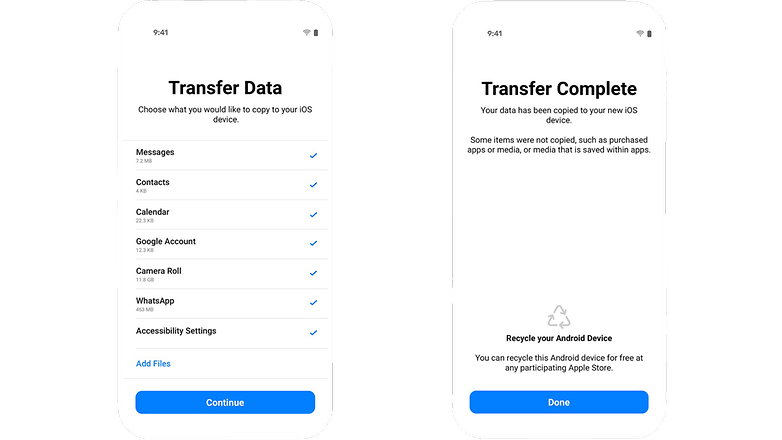
On your Android smartphone, select the WhatsApp content you want to transfer to your iPhone. / © Yuan
According to Meta, the transferred data goes to cloud storage only after an iCloud backup is created. Also, WhatsApp cannot see the data you are transferring. It’s worth mentioning that your Android smartphone will retain your data unless you delete the WhatsApp app or reset your smartphone.
What do you think of this feature? Did you also find that the previous WhatsApp data transfer between Android and iOS wasn’t intuitive enough?












