Google offers a handy password manager on Android and iOS. In this tutorial, kwgeek will show you how to manage, modify or delete the passwords saved in your Google Account.
While we recommend options like KeePass and BitWarden, built-in password managers for Android and iOS are also handy for boosting your online security.
How to Manage Your Google Account Password on Android
On Android, this option is integrated into the set up. You just need to follow these steps:
- open them set up
- Enter Google
- select option Manage your Google account
- select tab Safety
- Enter password manager
- Saved passwords and IDs are listed on the next screen.
- Select Login to modify or delete the password. You will be asked for a password or biometric confirmation.

Google Account Password Manager on Android / © kwgeek
affiliate link

How to Manage Your Google Account Password on iPhone
On iPhone and iPad, the Google Account password is commonly used for Google Chrome. Therefore, the easiest way to manage your credentials is to use your browser by following these instructions:
- Press the button”…” at the bottom of the screen
- select option password
- Saved passwords and logins are listed below saved password
- Select Sign in to modify or delete your password and you will be asked to enter your password or biometric confirmation.
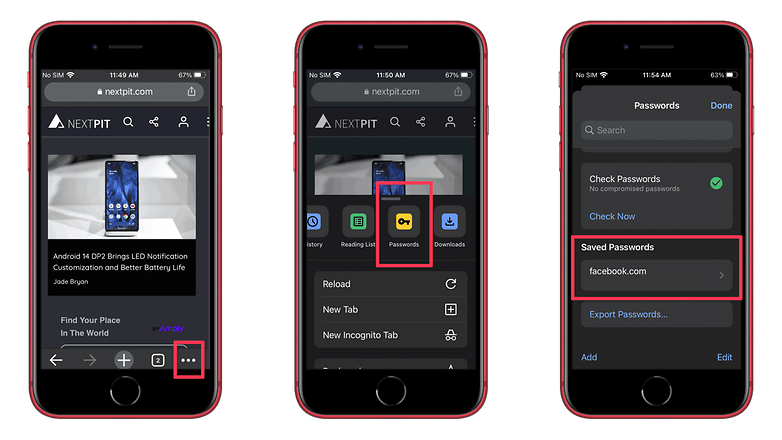
Google Accounts Password Manager on iOS / © kwgeek
affiliate link

How to protect your password
Surprisingly, it’s easier to manage your Google Account passwords on an iPhone than on an Android smartphone.In any case, the screen’s password manager Also helps you determine if an identifier is included in a recently leaked option check password.
If the tool finds that your ID has been compromised, it will ask you to update it, which needs to be done on the service or application page.
Do you use Google’s password manager or do you prefer another tool?












