iPhone’s emergency call feature lets you call for help and alert your emergency contacts when necessary. By default, this feature is available on all Apple iPhones and Apple Watches. In this tutorial, kwgeek will show you how to make emergency calls on your iPhone.
How to Make Emergency Calls on iPhone
The first thing you need to know about this feature is that you don’t need to configure anything since it’s a native system feature. Therefore, when you select Emergency SOS Calling, your iPhone will automatically dial the local emergency number. You may need to choose a service based on where you live.
However, emergency contacts can also be added manually. Your iPhone then alerts your emergency contacts via text message when the emergency call ends. In this case, it will send your current location, and for a period of time after switching to SOS mode, your emergency contacts will receive updates when your location changes.
To add emergency contacts, follow these steps:
- Openhealth app then press your profile picture
- press medical form
- press edit and scroll down the page to emergency contact
- Press (+) button to add emergency contacts
- Click on a contact and add a relationship type
- press OK save Changes
- finished
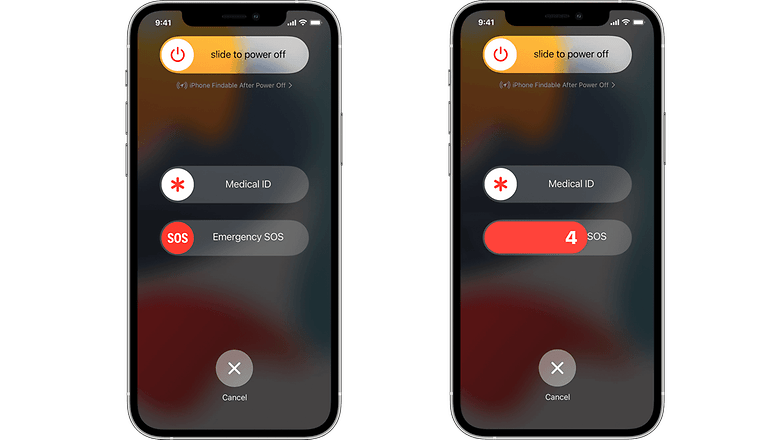
There are two ways to make an emergency call: swipe the emergency button or press and hold the physical button on your iPhone. /©Apple
How to call emergency services from iPhone
There are two ways to make an emergency SOS call on your iPhone, depending on your model. Below we’ll show you how to make emergency calls from an iPhone 8 or newer:
- Press power button and one of volume buttons until the cursor SOS emergency call Appear
- Drag the slider SOS emergency call emergency call emergency services
Comment: If you hold down the power and volume buttons instead of dragging the slider, the countdown starts and you hear a beep. If you press the button until the countdown ends, your iPhone will automatically call emergency services. This feature has helped a colleague of mine at kwgeek prevent his iPhone from being stolen.
How to call 911 from an iPhone 7 or earlier:
- Quickly press the power button five times.cursor SOS Will appear
- Drag the slider SOS call emergency services
Comment: If you’re using the emergency SOS shortcut, you’ll need to enter your passcode to reactivate Touch ID, even if you haven’t finished calling emergency services.
If you want to stop sharing your location, tap the status bar and select Options stop sharing location. If you accidentally start the countdown, you can cancel the countdown by releasing the button on iPhone 8 or later; or pressing the button stop then on stop calling If you have an iPhone 7 or earlier.
That’s it, now you know how to use the emergency call feature on your iPhone! If you must use this feature and you have other tips for using it, please share your suggestions in the comments.












